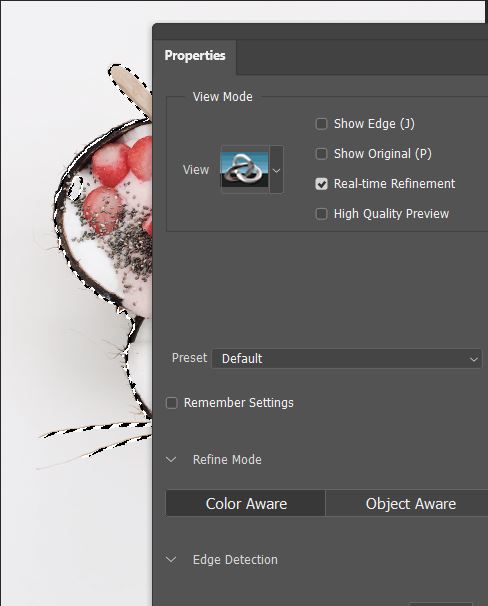Adobe Photoshop Training in Coventry...
About the Adobe Photoshop Training Course...
This Photoshop Introduction Training Course in Coventry and Warwickshire is run onsite at your premises or as Online Photoshop Training. Perfect for complete beginners or those with a limited Photoshop skill-set this is a hands on course where you work with Photoshops tools & features to produce a variety of different images.
It covers basics such as selections, sizing, resolution and cropping ensuring you have the vital skills needed to work quickly, professionally and effectively with imagery when back at your desk.
Online Photoshop Introduction Training...
Our online Photoshop Introduction Training Courses are also run as virtual online classrooms delivering the same content as our onsite ones.These are virtual interactive Photshop sessions where you have constant live contact with your trainer via screensharing and chat.
As with our onsite Photoshop Courses the training is delivered via screen demonstration, discussion and hands on practice.
We run all our Adobe Training Courses in the most popular video conferencing software including Zoom,Teams, WebEx and Google.
We like to think that virtual Online Photoshop Training Courses come with two great additional benefits.
Benefit One! online training helps the environment because of the lack oravel involved, both by the delegates and the trainer
Benefit Two! they make excellent use of 'working from home days'
More about Online Photoshop Courses
Onsite Photoshop Introduction Training...
The Onsite Photoshop Introduction Training is run across the whole of the Coventry and West Midlands region. It is delivered onsite at your premises at times and dates to suit you. .
What skills do I need for this Photoshop Introduction Course?
Apart from being able to use a computer (MAC or PC) none.
What will I take away from this Photoshop Training?
During the Photoshop Course you will learn how to make selections, remove white backgrounds and use the transform tool. You will learn about the Photoshop Interface and its Tools and Panels to create, edit and design your own artwork. By the end of the day you will be able to enhance photographs by recolouring and retouching and understand how Layers and other features work in the software.
On this Photoshop Course...
We cover a range of different features including the following but the the full course content can be viewed further down the page
Selections...
An important part of working with Photoshop is being able to select accurately and this beginners Photoshop Course covers various techniques including the Quick Selection brush and its various components including Select & Mask. We also work with Adobes AI engine in Photoshop and make use of the Select Subject, Select Background & Select Hair tools
We also look at other selection tools including the lasso's, the colour wand and object selection. Did I mention we also work with Quick Masks as well.
Photo Retouching Tools...
Photoshop contains a myriad of retouching tools but it goes without saying that we make sure you go away from your course knowing how to work well with tools such as the Clone Stamp, Healing Brush and Content Aware Fill.
Photoshop None Destructive Editing & Adobe Sensai...
During the course you will find out how to work none destructively in Photoshop and also take advantage of the tools provided by Adobe's AI Sensai. Actually the Select Subject tool mentioned above is one of the Sensai tools. Carrying on with the None Destructive approach you will find out the correct way to work with layers and to use Adjustment Layers for photo edits.
Adobe Photoshop Workshops...
We also offer a number of Photoshop Training solutions which include workshops and consultancy to provide faster processes and flows in the workplace.
Photoshop Introduction Course Overview...
This Photoshop Introduction Course will give you the skills need to produce high quality images for either print or the web. Our introduction courses take you beyond Photoshop Basics and shows how professional image design works.
| Photoshop Introduction | Photoshop Repairing and Replacing Images |
|
Photoshop Interface |
Clone Tool (remove or replace part/s of an image |
| Photoshop Practicalities | Photoshop Brushes |
|
Image Size /Resolution |
Using Brushes |
| Photoshop Precise Positioning | Photoshop Layers |
|
Grids / Guides / Rulers |
Understanding Layers |
| Photoshop Selection & Selection Techniques | Photoshop Colour |
|
Lasso, Magnetic Lasso, Magic Wand, |
Colour Panels |
| Photoshop Masking | Photoshop Adjustment Layers |
|
Quick Masks |
What are Adjustment Layers? |
| Photoshop Type | Photoshop Print |
|
Creating & Editing Type |
Printing to .PDF |
Our Onsite Adobe Photoshop Training in Coventry is also available across Warwickshire and all surrounding areas including Bedworth, Walsgrave, Kenilworth, Leamington Spa, Stoneleigh, Polesworth, Cheltenham, Stratford on Avon, Gloucestershire, Leicestershire, Herefordshire, Oxfordshire
More Adobe Courses...
Adobe MasterClass...
5 day MasterClass focusing on...
Photohop...
InDesign...
Illustrator...
Adobe Photoshop Training...
Photoshop Intermediate Training...
Photoshop Advanced Training...
Why not drop us a line and find out more about our Coventry based flexible Photoshop Training.