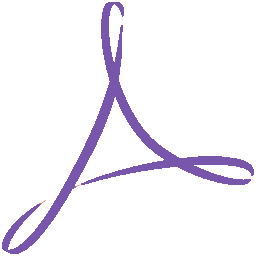Adobe Acrobat Introduction Training Courses...
Acrobat Introduction Training Course ...
This one day Introduction to Acrobat Training Course covers all the features you will need to produce electronic PDF documents.
Learn how to create, edit and manipulate Acrobat PDF documents both inside Acrobat, via Microsoft Word or other Adobe software.
After bringing in content you learn to work with other features including backgrounds, bookmarks, security to protect your content and multimedia to bring your PDF documents to life and secure your content.
This Acrobat Introduction Course will show you how to create professional accessible PDF documents.
Acrobat Introduction Training...
This is private onsite Adobe Acrobat training, available to individuals and closed company groups. This is also available as a virtual session with a live instructor.
Acrobat Introduction Course Content...
The standard content for the Introduction to Acrobat Course is shown below but nothing is cast in stone. Please feel free to pick and mix from this and the Advanced Acrobat Course - or get in touch to discuss your specific Acrobat Course requirements.
|
Starting with Acrobat |
Working with Acrobat |
|
Bookmarks |
Page Manipulation |
|
Working with PDF |
Adding and changing text and graphics |
|
PDF Security |
PDF and Multimedia |
|
PDF Portfolio's |
Acrobats Commenting tools |
Introduction to Acrobat Training...Our Introduction to Acrobat Course is UK based and run onsite including the Midlands, Birmingham, Nottingham, Derby, London and Lincoln. Please get in touch to discuss Acrobat Training in your area. |
|
This Acrobat Introduction Course shows how to...
Create .PDF Documents
Change, Edit Text
Convert PowerPoint to PDF
HTML pages to PDF
PDF & Web Page Generation
Add Security
Use Acrobat's Tools
Insert Multimedia